Effortless Wix Login Guide – Secure Access to Your Website Made Simple
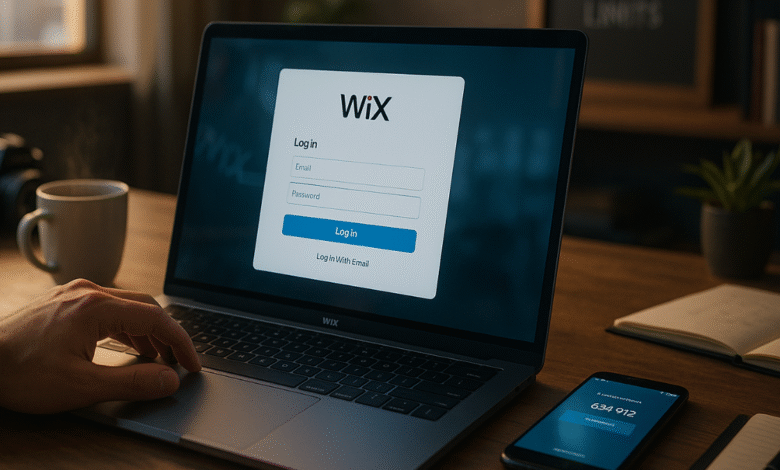
Learn everything about wix login — from signing in and fixing login issues to securing your account and exploring custom login options. Your complete expert guide to Wix access.
Logging into your Wix account might seem like the simplest part of running your website, but it’s the gateway to everything that happens behind the scenes. Whether you’re an online store owner, a blogger, or a designer managing multiple sites, understanding the wix login process helps you stay productive and secure.
Many users underestimate the importance of login optimization — not just remembering passwords but managing session access, device security, and recovery methods. Wix provides several login options: traditional email and password, Google, Facebook, Apple, and even Single Sign-On (SSO) for larger organizations. Knowing which one applies to you can save time and frustration.
Logging in is your first step toward managing your digital presence — a small action that unlocks analytics, editor access, billing controls, and every creative tool Wix has to offer. Let’s explore how to make your wix login experience smoother, faster, and safer.
How to Access Your Wix Account Easily
The traditional method of accessing your Wix account involves using your registered email and password. You can do this by visiting the official Wix homepage, clicking the Login button, and entering your details. Once authenticated, you’ll land on your dashboard — the command center of your Wix website.
If you signed up through a third-party provider like Google or Facebook, use the same login path each time. Mixing methods (for example, using an email one day and Google another) can confuse the system and create duplicate accounts.
For mobile users, Wix’s Owner App makes the wix login process even simpler. It syncs with your main account credentials and offers one-tap access. This is especially useful for business owners who manage multiple sites or check analytics while on the go.
Pro Tip: Bookmark your login page and enable two-factor authentication to reduce login friction and boost security.
Alternative Login Methods on Wix
One of Wix’s biggest strengths is flexibility. Not everyone wants to remember another password — and that’s why wix login supports multiple entry options.
Social Media Login
If you registered using Google, Facebook, or Apple, your credentials from those services can be used directly. Just click the corresponding logo on the login screen and grant Wix permission. This method is popular because it’s fast and eliminates password fatigue.
Single Sign-On (SSO)
For corporate teams, Wix supports enterprise SSO integrations. Employees sign in using their company credentials, which reduces security risks and allows for centralized access management. This option is ideal for agencies and brands managing multiple projects.
Email-Based Access Links
Occasionally, Wix allows “magic link” logins — where you click a verification link sent to your email. It’s a secure, password-free way to sign in and is becoming more common as part of modern authentication trends.
Navigating Your Dashboard After Login
Once you’ve logged in successfully, you enter your dashboard — the heart of the Wix experience. This space lets you switch between different sites, manage apps, monitor analytics, and edit your pages.
Your dashboard shows quick links to site editing, domain management, email campaigns, bookings, and store orders. Everything is neatly categorized, giving you total control without requiring deep technical knowledge.
If you manage multiple Wix websites, the My Sites section displays all your projects in one place. You can open, duplicate, or transfer ownership of any site from here. The system saves your session automatically, meaning you can return later without logging in again unless you’ve cleared cookies or changed devices.
Quote:
“A secure and easy wix login isn’t just convenience — it’s control over your creative world.”
Troubleshooting Wix Login Issues
Even with a seamless system, problems can occur. Sometimes you might forget your password, lose access to your linked email, or experience browser cache issues. Fortunately, Wix offers multiple solutions.
Forgotten Password
If you can’t remember your password, click the Forgot Password? link on the login page. Enter your registered email, and Wix will send a password reset link. Always check your spam or promotions folder if you don’t see it immediately.
Email or Account Confusion
Some users create duplicate accounts unknowingly — one with email, another through Google or Facebook. Make sure you always use the same login method that you registered with. If you’re unsure, try searching your inbox for Wix signup emails to confirm your primary login email.
Browser and Cache Problems
Sometimes login issues aren’t about credentials at all. Clear your browser cache, disable extensions temporarily, or try incognito mode. Updating your browser often fixes login loops or session timeouts.
If the issue persists, Wix’s customer support and community forums are excellent resources for additional troubleshooting.
How to Secure Your Wix Login
Security is the foundation of every website owner’s confidence. Your wix login credentials protect your business, customer data, and digital identity. Here’s how to make sure your account stays safe.
Use Two-Step Verification
Wix allows two-step verification (2SV), which adds an extra layer of protection. Each time you log in, a verification code is sent to your mobile device or email. Even if someone knows your password, they can’t access your account without that code.
Strong Passwords Matter
Avoid using simple passwords like “wix123” or “password.” Instead, create long, complex combinations with letters, numbers, and symbols. A password manager can help you store them securely.
Stay Alert for Phishing Attempts
Wix never asks for your login credentials via email. If you receive suspicious links claiming to be from Wix, always verify the sender and never enter your password outside the official wix.com domain.
Creating Custom Login Pages for Members
Wix also enables you to create custom member login pages for your site visitors. This is useful if you run an online community, course portal, or eCommerce platform.
You can use Wix Members Area or Wix Velo (advanced coding tools) to design branded login pages that match your site’s identity. The goal is to give your users a consistent, trustworthy experience while maintaining data security.
Custom login forms can include profile images, password recovery buttons, and membership tiers. With a little design tweaking, your members’ wix login experience can look completely unique while being powered by Wix’s secure infrastructure.
| Login Type | Description | Ideal For |
|---|---|---|
| Email & Password | Traditional login using user credentials | Most individual users |
| Google / Facebook / Apple | Fast login via social accounts | Convenience-focused users |
| SSO | Company-wide secure access | Agencies and organizations |
| Magic Link | Password-free one-click access | Mobile users and guests |
Optimizing Login for Business Efficiency
For businesses managing multiple employees, clients, or sites, having streamlined access is essential. With Wix, you can assign roles — such as admin, editor, or collaborator — to different users. Each login is uniquely controlled, meaning you can share access without risking your main account.
Another way to optimize your wix login process is by enabling browser autofill. Secure browsers like Chrome and Edge can store credentials locally (protected by your device password). This saves time and minimizes repeated entries.
In larger teams, integrating SSO or password management platforms ensures consistent and safe access. It’s all about balancing convenience with control.
Login Security Best Practices
A secure login routine is more than just having a good password. It’s about behavioral habits and awareness.
- Always log out when using public or shared computers.
- Never share your credentials over chat or email.
- Regularly review active sessions in your account settings.
- Use the latest browser version for improved encryption.
These small habits ensure your wix login remains a strength, not a vulnerability.
Common Login Errors and Fixes
Below is a quick guide to the most common login problems users face and how to fix them quickly.
| Error Message | Likely Cause | Recommended Fix |
|---|---|---|
| Invalid email or password | Typo or wrong method | Reset password or use correct login type |
| Account not found | Using wrong social login | Recheck Google/Facebook association |
| Page not loading | Browser or network issue | Clear cache or try another browser |
| Two-step code not arriving | Delay in network | Wait a few minutes or resend the code |
Quotes on Simplicity and Security
“The easier the login, the more powerful the creation.”
— Digital Design Expert
“Security begins with trust — and trust begins with safe login habits.”
— Wix Community Manager
“A single click should connect creativity, not compromise it.”
— Web Development Specialist
Frequently Asked Questions
How do I log into Wix if I forgot my password?
Go to the Wix login page, click “Forgot Password,” and enter your registered email. You’ll receive a reset link within minutes.
Can I use my Google account for Wix login?
Yes. If you signed up using Google, simply click the Google icon on the login page to sign in directly without entering a password.
Why can’t I log in even though my credentials are correct?
Clear your browser cache, disable extensions, or try another browser. If you still face issues, Wix Support can help resolve account-specific problems.
How do I enable two-factor authentication for my Wix login?
Go to your account settings, select “Security,” and enable two-step verification. You’ll receive a code on your mobile every time you sign in.
Can I create custom login pages for my website visitors?
Absolutely. Wix Members Area lets you design custom login pages for your users, perfect for online courses, shops, or exclusive communities.
Conclusion
Your wix login is more than a routine action — it’s the first step toward creativity, control, and growth. A secure and seamless login process keeps your online presence running smoothly, allowing you to focus on what truly matters: your content, design, and audience.
With the right habits, tools, and understanding, you can make login problems a thing of the past and ensure every sign-in is simple, secure, and stress-free.





